There are many "Free Fonts" sites on the web. However, the “free” is often over when you want to use these fonts for your own company as a self-employed person. Most of the free fonts can only be used for “non-commercial” purposes. That's why I've put together a list of websites where you can find free fonts for commercial purposes.
Advantages and disadvantages of free fonts
The main advantage of free fonts is that they are free. While you have to spend a small fortune for some professional fonts (which is partly justified), you can choose the right one from a huge selection among the free fonts.
However, it has to be said that the quality of the free fonts usually does not match the quality of the paid fonts. In addition, many fonts are free, but only for private use. Self-employed people have to take a much closer look to avoid licensing problems.
Furthermore, free fonts are often only developed for one purpose and cannot be used universally because characters are missing, etc. Also, the characters themselves are often not as well worked out as with chargeable fonts.
There are mainly 3 formats in which most of the free fonts are offered:
True Type
The True Type format was developed in 1989 by Microsoft and Apple. It has the great advantage that it is a scalable format that is simple and easy to use. However, this flexibility is at the expense of quality, so that True Type never caught on in professional printing.
Postscript Type 1 and Type 3
The Postscript format has been around for a long time and it is a professional format from Adobe. Even today, Postscript is mainly used for printed matter.
OpenType
The OpenType format is relatively new and was developed by Microsoft and Adobe. It offers several advantages: On the one hand, it is platform-independent and the same files can be used on Mac and Windows (and it looks the same on both!). In addition, the OpenType format can contain an extended character set and thus accommodate more special characters, etc. OpenType can contain either TrueType data or Postscript data.
Free fonts for commercial use
The following is a list of websites that offer free fonts that can also be used commercially. However, you should check again whether the selected font can really be used freely for commercial purposes. This information can usually be found in the enclosed “readme.txt” files.
Aenigma Fonts
More fancy and playful fonts can be found at Aenigma Fonts. Hundreds of free and commercially usable fonts are available for download here.
The font designer, Brian Kent, has made all of them available as freeware. However, some of the fonts can certainly be used for useful purposes.
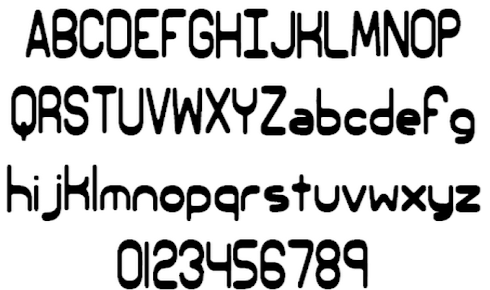 |
Best Free Fonts for Commercial Use 2020 Aenigma |
Vitaly Friedman's Free Fonts
Vitaly has collected what he thinks 25 best quality free fonts. These are really very beautiful and versatile fonts.
Most fonts can also be used for commercial purposes, but you should double-check each time.
to Vitaly Friedman's 25 Free Fonts
Manfred Klein Fonteria
A great and extensive source of commercially applicable free fonts can be found on Manfred Klein's website. New fonts are added regularly and you can find archives dating back to 2001.
It is also very nice that the fonts are divided into the categories “Decorative”, “Historical”, “Picture” and “Text”. This makes it easier to find a certain type of font.
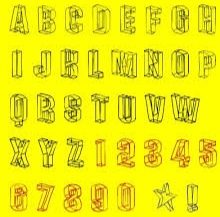 |
Best Free Fonts for Commercial Use 2020 Manfred |
Free Font Cheat Sheet
The highly recommended Smashing Magazine has compiled an overview of 50 free fonts. These are really just very good and high quality fonts.
The overview can also be downloaded as a PDF. This overview should be sufficient for most areas of application.
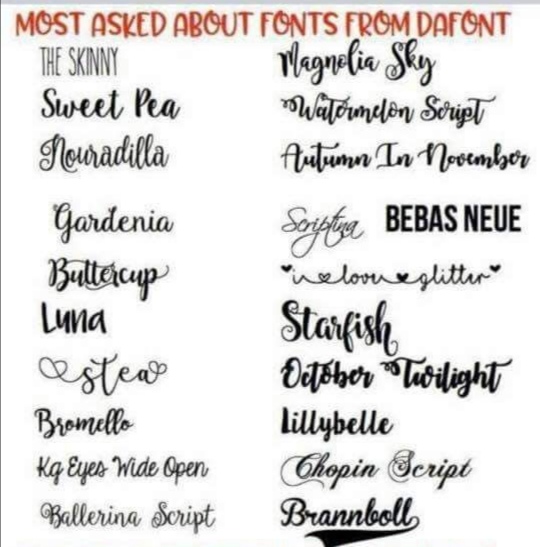 |
Best Free Fonts for Commercial Use 2020 Cheat Sheet |
to Smashing Magazine
Tutorial Blog Free Fonts
The tutorial blog has also compiled a list of recommended fonts. I already use a few of them myself.
Of course, some of these overlap with other font directories, but all in all a few nice free fonts.
 |
Best Free Fonts for Commercial Use 2020 Best Font for Blogging |
Floodfonts
Floodfonts prepares 8 creative fonts that are of high quality. The design of the website itself shows that a real designer is at work here. You can see that in his writings.
Typefaces like this may not be used every day, but they are perfect for the right purpose. These 8 fonts can also be used commercially.
to Flood Fonts
 |
Best Free Fonts for Commercial Use 2020 Flood Font |
40 great fonts
And again an overview of 40 high quality fonts for 2008 from Smashing Magazine. I can't say why these 40 fonts are particularly interesting for 2008, but they are always beautiful.
Here, too, there are some well-known writings. These fonts are really versatile in web and print.
to Smashing Magazine
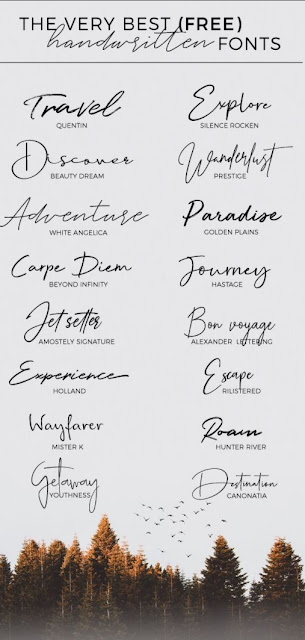
Best Free Fonts for Commercial Use 2020
40 Great Font
Designers in Action Fonts
Fonts, pixel fonts and dingbats for Windows and Macintosh can be found on the Designers in Action website. Here, too, great importance was attached to quality so that these fonts can be used professionally.
But here, too, you should make sure that the individual fonts are really free of charge.to Designers in Action Fonts
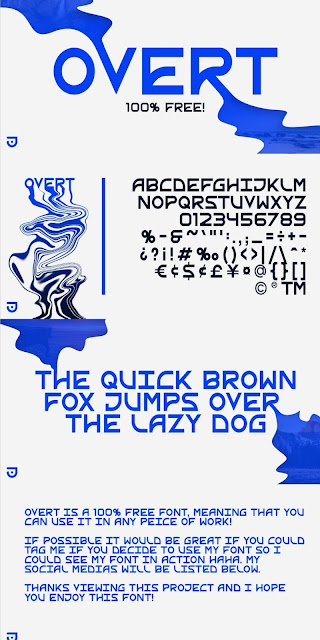 |
Best Free Fonts for Commercial Use 2020 Designer action font |
Why Pay Money for Fonts?
There are so many free fonts out there why pay money for fonts as a company? Most free fonts have one or more problems. A study tested the quality of a total of 4,572 freeware fonts. The result is not very surprising. Around 95% of freeware fonts have one or more defects. This study is also available as a PDF download with 1,675 pages.
Some characters are missing in important character sets such as “Windows -West European Latin ” (e.g. the euro symbol, special characters or umlauts). In some cases, there were also invalid or incomplete hinting tables (these are mathematical instructions that support the display of the fonts on coarsely resolved output media).
Such deficiencies can cause major problems, especially for use in the professional sector across various media and countries. Large companies also make it important that the font used is not used by any other company. In these cases it makes sense to spend money on fonts. If you as a company decide on a font and then later discover that important characters are missing or the font is not displayed correctly in certain applications, this can be very expensive and annoying.
Also, don't forget that creating a new typeface takes a lot more effort than most people can imagine. There are no very good font designers like a dime a dozen.
For the self-employed and start-ups, however, the font sources listed above should initially be sufficient. In addition, the differences in quality when used in web design do not have such a serious impact. But also printed matter such as flyers and business cards can be easily created with good free fonts.
Font management
Of course, having so many free fonts available also has its disadvantages. On the one hand, the overview suffers when you have hundreds of fonts to choose from and, on the other hand, at least Windows becomes slower the more fonts you have installed.
That's why there are very useful tools for font management. I also use a freeware program here, which has sufficient functions.
FontHit
The FontHit software does not seem to be further developed by your manufacturer. But what the heck, as long as it works. This allows fonts to be displayed, installed, uninstalled and also displayed according to certain characteristics. Very useful, but still not overloaded with too many features.
to the FontHit download
CrossFont
CrossFont is a nice story. With this tool you can convert Mac fonts to Windows fonts and vice versa. Since not every font is available for both Windows and Mac, this can sometimes be necessary. It is also possible to make OpenType fonts from PostScript fonts.
After a 15-day trial period, the tool costs $ 45. A real bargain at the current dollar rate.
to the CrossFont download
Video about typography
A slightly more fun video explains a few key features of fonts and introduces some nice ones.
Books on typography
A very recommendable book about typography in web and print is “Grundkurs Typografie und Layout” by Claudia Runk. This contains all the necessary basics for designing with fonts.
Basic course in typography and layout (Galileo Design)




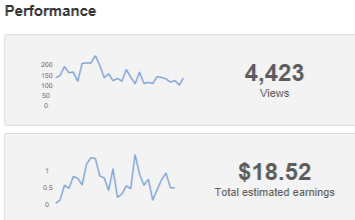
0 Comments
Please do not enter any spam link in the comment box.